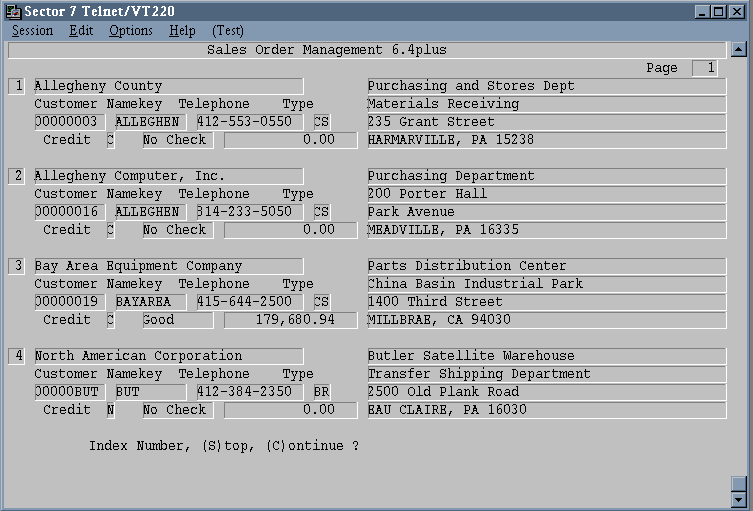Description VX/SMG is a full implementation of DEC’s VMS/OpenVMS Screen Management Service (SMG$) for Linux and Windows . It provides a call-compatible interface for all 3GL languages , allowing applications that use SMG$ routines on VMS to function identically on modern platforms.
VX/SMG ensures that user programs remain independent of the physical display devices , offering virtual displays, pasteboards, viewports, and advanced terminal rendering features .
Key Features • Full SMG$ API Compatibility – Implements all VMS SMG$ calls without modification.
• Terminal Independence – Works with VT100, VT220, VTxxx ANSI, AT386, and DECterm .
• Advanced Window Management – Supports pasteboards, multiple windows, overlapping views .
• Extended Rendering Features – Includes double-wide characters, scrolling regions, and cursor control .
• Seamless Migration – Works without modifying original VMS SMG applications.
• Performance Optimized – Implements a native C-based terminal driver , bypassing curses, termcap, and terminfo for high-speed execution .
VX/SMG Features and Compatibility VX/SMG retains all core functionalities of VMS/OpenVMS SMG while enabling enhanced flexibility in modern environments.
Feature
Description
Virtual Displays Allows **independent screen areas** for applications. Pasteboards Provides a **logical screen buffer** that manages multiple displays. Viewports Enables **scrollable window views** into larger virtual displays. Double-Wide Characters Supports **double-wide and double-high text rendering**. Terminal Independence Compatible with **VT100, VT220, VTxxx, and DECterm**. Cursor & Text Control Supports **positioning, deletion, insertion, and erasure of text**.
seamless execution of legacy VMS SMG applications while enhancing performance and portability .
VX/SMG Functionality & Terminal Support Multiple Screen Regions VX/SMG allows applications to create multiple independent windows using virtual displays , each of which can be dynamically moved, updated, or hidden.
• Pasteboards – Act as logical containers for multiple screen areas.
• Viewports – Provide zoomed-in windows into larger virtual displays.
• Occlusion Checking – Ensures correct layering of overlapping windows.
Direct Terminal Access VX/SMG does not rely on curses, termcap, or terminfo , instead using a native C-based driver for:
• Faster rendering
• Hardware scrolling support
• More efficient screen updates
Supported terminals include:
✅ VT100, VT220, VTxxx ANSI
✅ AT386 and DECterm
(TOLAS screen kindly donated by GSI Transcomm)
Example: Using Virtual Displays in VX/SMG #include "vxsmg.h"
int main ( ) {
SMG$CREATE_VIRTUAL_DISPLAY( 24 , 80 , &display_id);
SMG$PASTE_VIRTUAL_DISPLAY(display_id, pasteboard_id, 1 , 1 , 0 );
SMG$PUT_LINE(display_id, "Welcome to VX/SMG!" );
SMG$DELETE_VIRTUAL_DISPLAY(display_id);
return 0 ;
}VX/SMG API Reference (SMG$ Functions) VX/SMG fully implements the VMS SMG$ API , ensuring compatibility with existing applications.
SMG$ API
Function
SMG$ALLOW_ESCAPE Enables escape sequence handling in terminal input. SMG$BEGIN_DISPLAY_UPDATE Locks the display for batch updates . SMG$BEGIN_PASTEBOARD_UPDATE Begins an optimized pasteboard update session. SMG$CANCEL_INPUT Cancels pending input requests . SMG$CHANGE_PBD_CHARACTERISTICS Modifies pasteboard characteristics . SMG$CHANGE_RENDITION Changes text appearance (e.g., bold, underline). SMG$CHANGE_VIEWPORT Adjusts viewport dimensions . SMG$CHANGE_VIRTUAL_DISPLAY Modifies properties of a virtual display . SMG$CHANGE_VIRTUAL_KEYBOARD Alters keyboard settings . SMG$CHECK_FOR_OCCLUSION Determines if a display is occluded . SMG$CONTROL_MODE Configures display control modes . SMG$COPY_VIRTUAL_DISPLAY Duplicates a virtual display . SMG$CREATE_MENU Creates a menu interface . SMG$CREATE_PASTEBOARD Creates a logical screen buffer . SMG$CREATE_VIEWPORT Defines a viewport in the display. SMG$CREATE_VIRTUAL_DISPLAY Allocates a new virtual screen region . SMG$CREATE_VIRTUAL_KEYBOARD Creates a virtual keyboard . SMG$CURSOR_COLUMN Gets or sets the cursor column . SMG$CURSOR_ROW Gets or sets the cursor row . SMG$DEFINE_KEY Assigns a function to a key . SMG$DELETE_CHARS Removes characters from the display . SMG$DELETE_LINE Deletes a line of text . SMG$DELETE_MENU Removes a menu from memory . SMG$DELETE_PASTEBOARD Deletes a pasteboard . SMG$DELETE_VIEWPORT Removes a viewport from the display. SMG$DELETE_VIRTUAL_DISPLAY Removes a virtual display from memory . SMG$CREATE_VIRTUAL_KEYBOARD Creates a virtual keyboard . SMG$CURSOR_COLUMN Gets or sets the cursor column . SMG$CURSOR_ROW Gets or sets the cursor row . SMG$DEFINE_KEY Assigns a function to a key . SMG$DELETE_CHARS Removes characters from the display . SMG$DELETE_LINE Deletes a line of text . SMG$DELETE_MENU Removes a menu from memory . SMG$DELETE_PASTEBOARD Deletes a pasteboard . SMG$DELETE_VIEWPORT Removes a viewport from the display. SMG$DELETE_VIRTUAL_DISPLAY Removes a virtual display from memory . SMG$DELETE_VIRTUAL_KEYBOARD Removes a virtual keyboard . SMG$DISABLE_BROADCAST_TRAPPING Disables broadcast message trapping . SMG$DRAW_CHAR Draws a single character at the cursor position. SMG$DRAW_CHARACTER Renders a character at a specified position . SMG$DRAW_LINE Draws a line on the virtual display . SMG$DRAW_RECTANGLE Creates a rectangular shape on the display. SMG$END_DISPLAY_UPDATE Unlocks the display after batch updates . SMG$END_PASTEBOARD_UPDATE Ends an optimized pasteboard update session. SMG$ERASE_CHARS Erases specified characters from the display. SMG$ERASE_COLUMN Clears a column of text on the display. SMG$ERASE_DISPLAY Clears the entire display . SMG$ERASE_LINE Erases the current line from the display. SMG$ERASE_PASTEBOARD Clears all content from the pasteboard . SMG$FIND_CURSOR_DISPLAY Identifies which display contains the cursor . SMG$FLUSH_BUFFER Flushes output buffers to the terminal. SMG$GET_BROADCAST_MESSAGE Retrieves system broadcast messages . SMG$GET_CHAR_AT_PHYSICAL_CURSOR Gets the character at the cursor position. SMG$GET_DISPLAY_ATTR Retrieves display attributes of a virtual screen. SMG$GET_KEYBOATD_ATTRIBUTES Gets keyboard characteristics . SMG$GET_PASTEBOARD_ATTRIBUTES Retrieves pasteboard properties . SMG$GET_PASTING_INFO Fetches details on pasting order . SMG$GET_TERM_DATA Retrieves terminal configuration data . SMG$GET_VIEWPORT_CHAR Gets the character at viewport position . SMG$HOME_CURSOR Moves the cursor to the home position . SMG$INIT_TERM_TABLE Initializes the terminal information table . SMG$INIT_TERM_TABLE_BY_TYPE Initializes a terminal table by type . SMG$INSERT_CHARS Inserts characters at cursor position . SMG$INSERT_LINE Inserts a new line at cursor . SMG$INVALIDATE_DISPLAY Marks the display as needing refresh . SMG$KEYCODE_TO_NAME Converts a keycode to a name . SMG$KEYPAD_MODE Sets the keypad mode . SMG$LABEL_BORDER Adds a border label to a display. SMG$LIST_PASTING_ORDER Lists the pasting order of virtual displays . SMG$LOAD_VIRTUAL_DISPLAY Loads a virtual display into memory . SMG$MOVE_TEXT Moves text from one location to another . SMG$MOVE_VIRTUAL_DISPLAY Moves a virtual display on the screen. SMG$NAME_TO_KEYCODE Converts a key name to its keycode . SMG$PASTE_VIRTUAL_DISPLAY Adds a virtual display to the pasteboard . SMG$POP_VIRTUAL_DISPLAY Removes the topmost virtual display from the stack. SMG$PRINT_PASTEBOARD Prints the contents of the pasteboard . SMG$PUT_CHARS Writes characters to the virtual display . SMG$PUT_CHARS_HIGHWIDE Writes double-height, double-wide characters . SMG$PUT_CHARS_MULTI Writes multi-byte character strings . SMG$PUT_CHARS_WIDE Writes wide characters to the display. SMG$PUT_LINE Outputs a line of text to the display. SMG$PUT_LINE_HIGHWIDE Outputs a high-wide formatted line . SMG$PUT_LINE_WIDE Outputs a wide-character formatted line . SMG$PUT_PASTEBOARD Writes a pasteboard to the screen . SMG$PUT_WITH_SCROLL Outputs text with automatic scrolling . SMG$READ_FROM_DISPLAY Reads data from a virtual display . SMG$READ_KEYSTROKE Reads a keystroke from the input buffer . SMG$READ_STRING Reads a string of input from the user . SMG$REPAINT_LINE Repaints the specified line on the display. SMG$REPAINT_SCREEN Repaints the entire screen . SMG$REPASTE_VIRTUAL_DISPLAY Repastes a virtual display to the pasteboard . SMG$RESTORE_PHYSICAL_SCREEN Restores a previously saved physical screen . SMG$RETURN_CURSOR_POS Returns the current cursor position . SMG$RING_BELL Sounds the terminal bell . SMG$SAVE_PHYSICAL_SCREEN Saves the current physical screen state . SMG$SAVE_VIRTUAL_DISPLAY Saves a virtual display to memory . SMG$SCROLL_DISPLAY_AREA Scrolls a specified area of the display . SMG$SCROLL_VIEWPORT Scrolls within a viewport . SMG$SELECT_FROM_MENU Allows the user to select an item from a menu . SMG$SET_BROADCAST_TRAPPING Enables or disables broadcast message trapping . SMG$SET_CURSOR_ABS Sets the cursor position to absolute coordinates . SMG$SET_CURSOR_MODE Sets the cursor visibility and blink mode . SMG$SET_CURSOR_REL Moves the cursor relative to its current position . SMG$SET_DISPLAY_SCROLL_REGION Defines a scroll region within the display. SMG$SET_KEYPAD_MODE Sets the keypad operating mode . SMG$SET_PHYSICAL_CURSOR Sets the physical cursor position . SMG$SET_TERM_CHARACTERISTICS Modifies terminal characteristics . SMG$UNPASTE_VIRTUAL_DISPLAY Removes a virtual display from the pasteboard .
all SMG$ APIs required for seamless execution of legacy VMS applications.
Conclusion ✅ 100% SMG$ API compatibility on Linux & Windows
✅ Full terminal control – pasteboards, virtual displays, viewports
✅ No changes needed – identical execution to OpenVMS SMG
✅ Seamless migration with Sector7’s VX/RT
✅ Supports VT-terminals, DECterm, and ANSI-emulation
✅ Optimized for performance – No reliance on termcap/curses
VX/SMG ensures that OpenVMS SMG-based applications function identically on Linux and Windows while enhancing performance and usability .